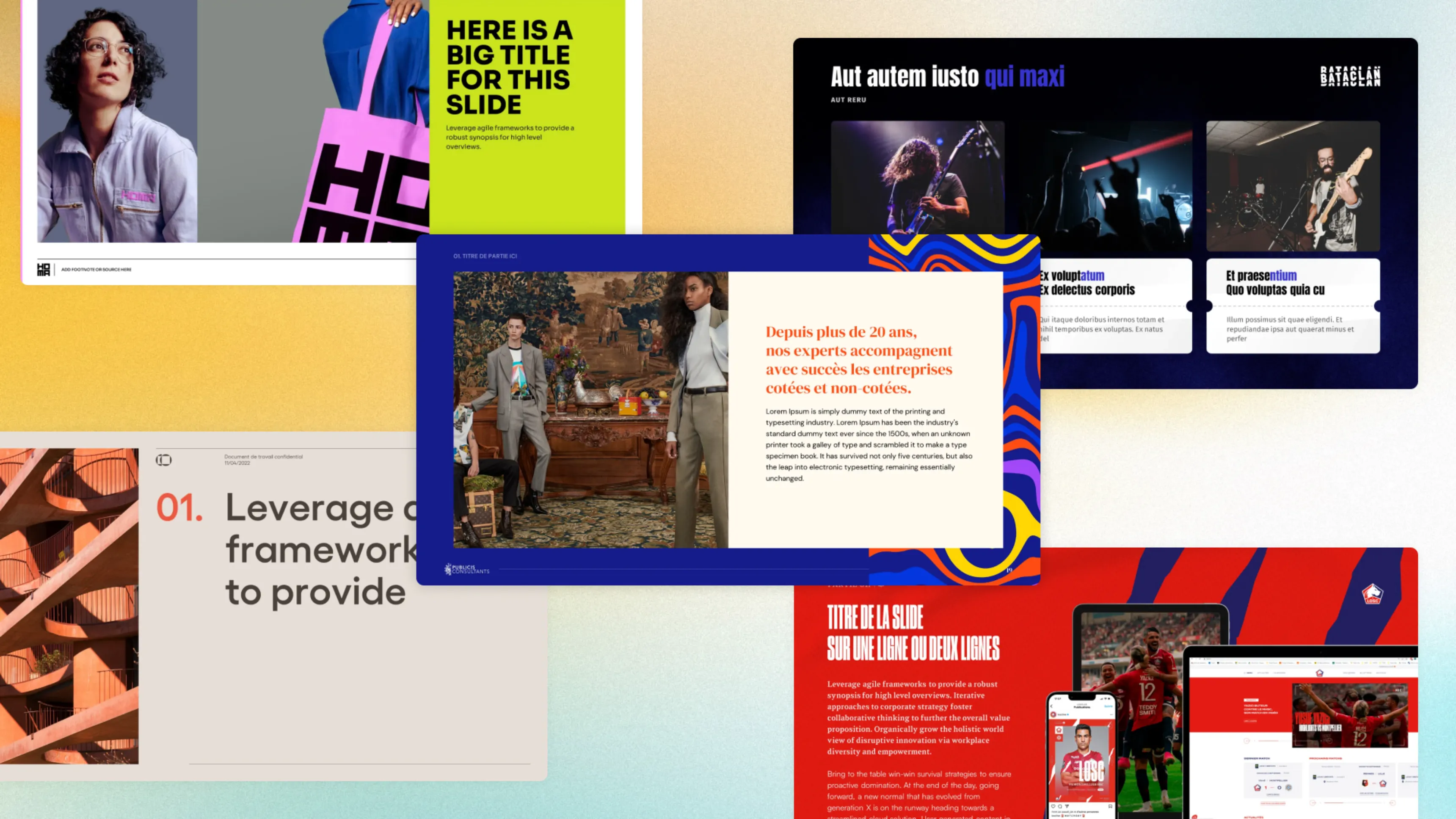.svg)
The breadcrumb trail in PowerPoint: why and how to use it effectively
A breadcrumb in PowerPoint is a visual indicator that displays your presentation's progress and structure. It enables your audience to instantly navigate the content, improves section-to-section navigation, and strengthens the visual consistency of your professional slides, creating a more organized and user-friendly presentation experience.


What is a breadcrumb trail on PowerPoint?
A breadcrumb is a navigation aid system that allows users to quickly locate themselves within a PowerPoint presentation. It serves as a summary by summarizing the general structure of the document, which is particularly useful and relevant in a presentation with a very rich structure, with numerous sections and sub-sections. In our business of PowerPoint design professionals, we use these mini-summaries regularly.
This will make it easier for your user to understand how the content they are viewing is organized. This feature may seem anecdotal, but it provides real added value in terms of readability and understanding since the reader can refer to it in an instant. You therefore do not take the risk of him losing the thread of the message you want to transmit to him and your speech maintains all its impact.
Here's how to insert breadcrumbs into your slides in a few simple steps to improve the experience of your readers.
How do you insert breadcrumbs into your presentations?
First, open your presentation and choose where you want to insert breadcrumbs on your layout; in general, its preferred location is at the top left of each slide.
Then, click on the “Insert” tab in the menu bar at the top of the screen. Select “Text box” and detail the structure of your document.

Then in “Insert”, select “Shapes” and choose an arrow, a line, or any graphic element that allows you to prioritize the different parts of your breadcrumb and that you will place between your text elements.


The structure of your breadcrumb is ready!
How to personalize it?
Once the structure is defined, it is important to customize your breadcrumb so that it is in harmony with the aesthetics of your PowerPoint document. Therefore, use fonts and colors that are consistent with the visual identity of your medium or company.
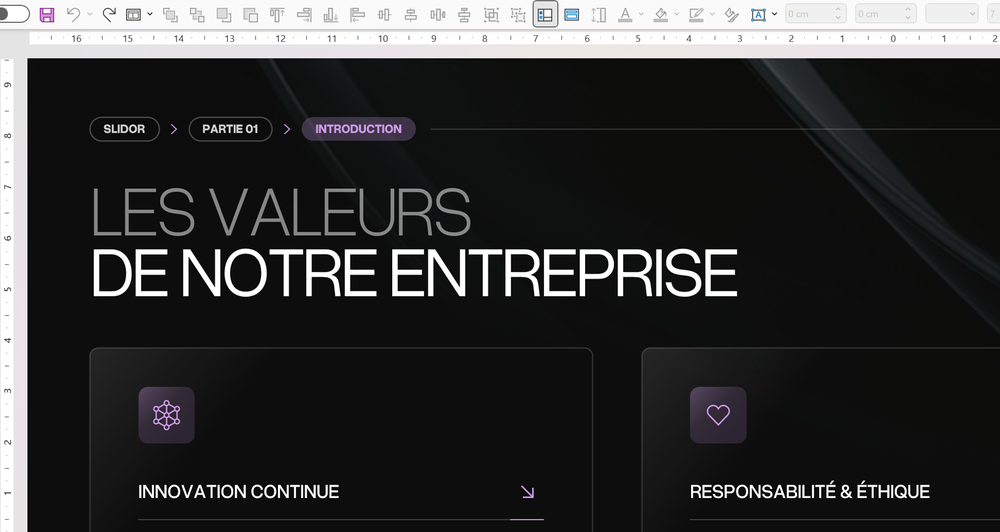
It is also possible to add icons to make the breadcrumb trail more attractive and easy to identify.
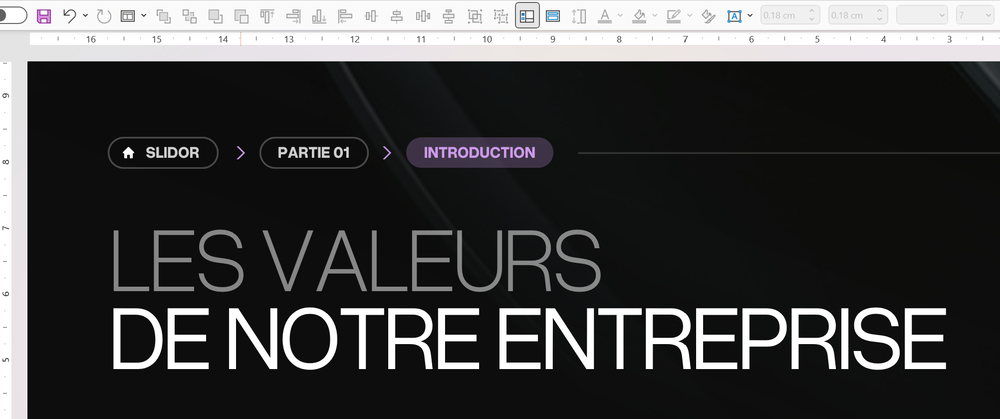
In this way, we support the reader in their experience in order to make it as smooth as possible!
Breadcrumb example
Here is an example of a slide with breadcrumbs on modern and powerful PowerPoint to inspire you:
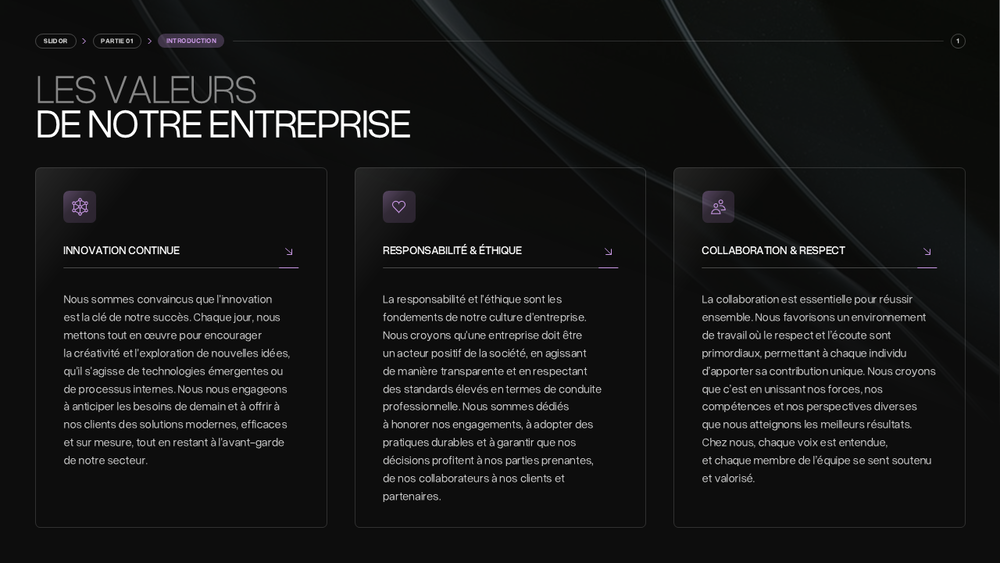

.svg)